How to Connect Your Social Media Accounts
Connecting your social media accounts to Post Schedules is the first step towards streamlining your content strategy. Follow these steps to securely link your accounts:
Supported Platforms
We currently support connecting accounts from:
- X / Twitter
- Instagram (Business & Creator accounts)
- LinkedIn (Personal Profiles & Company Pages)
- Facebook (Pages & Groups)
- TikTok
- YouTube
- Bluesky
- Threads
Steps to Connect
- Navigate to the 'Accounts' section in your dashboard.
- Click the 'Add Account' button.
- Select the social media platform you wish to connect.
- You will be redirected to the platform's authorization page. Log in if prompted.
- Grant Post Schedules the necessary permissions. We only request permissions required for scheduling and publishing posts.
- You will be redirected back to Post Schedules, and your account should appear in the list.
Important Notes
- We use official APIs and do not require your account passwords.
- For Instagram, ensure your account is a Business or Creator account linked to a Facebook Page.
- Connection processes may vary slightly depending on the platform.
If you encounter any issues, please refer to platform-specific guides or contact support at info@postschedules.com.